Downloading all of your favorite films and television episodes before they are released on DVD is the perfect way to celebrate. The Disney Plus Downloader from StreamFab is the greatest app for downloading everything on Disney+ so you can watch it offline. With just a few clicks, you can download full seasons of episodes, movies, and more.
If you can’t wait to watch Disney+ material, the StreamFab Disney Plus Downloader is a necessity. You won’t be disappointed!
What is the Disney Plus Downloader from StreamFab?
In order to watch Disney movies later, users can download Disney movies using the StreamFab Disney Plus Downloader application. No matter what level of technological expertise a person has, they may use this uncomplicated, simple program.
The StreamFab Disney Plus Downloader is simple to use. Navigate to the website and enter the URL of the Disney+ show or movie that you want to download. The tool will then finish its job, downloading the content in high quality so you can watch it later without having to connect to the internet.
For a variety of reasons, you may want to use StreamFab Disney Plus Downloader. You may want to keep your children entertained while you travel for an extended period of time by watching their favorite shows. Or maybe you want to be able to watch your shows offline because you live in an area with limited internet access. Regardless of the reason, this tool is an excellent way to download Disney+ content for offline viewing.
How to use StreamFab Disney Plus Downloader to download videos?
The first step is to launch the software, assuming you have already downloaded and installed StreamFab Disney Plus Downloader on your computer. Once your Disney+ account has been opened, sign in with the information from your account.
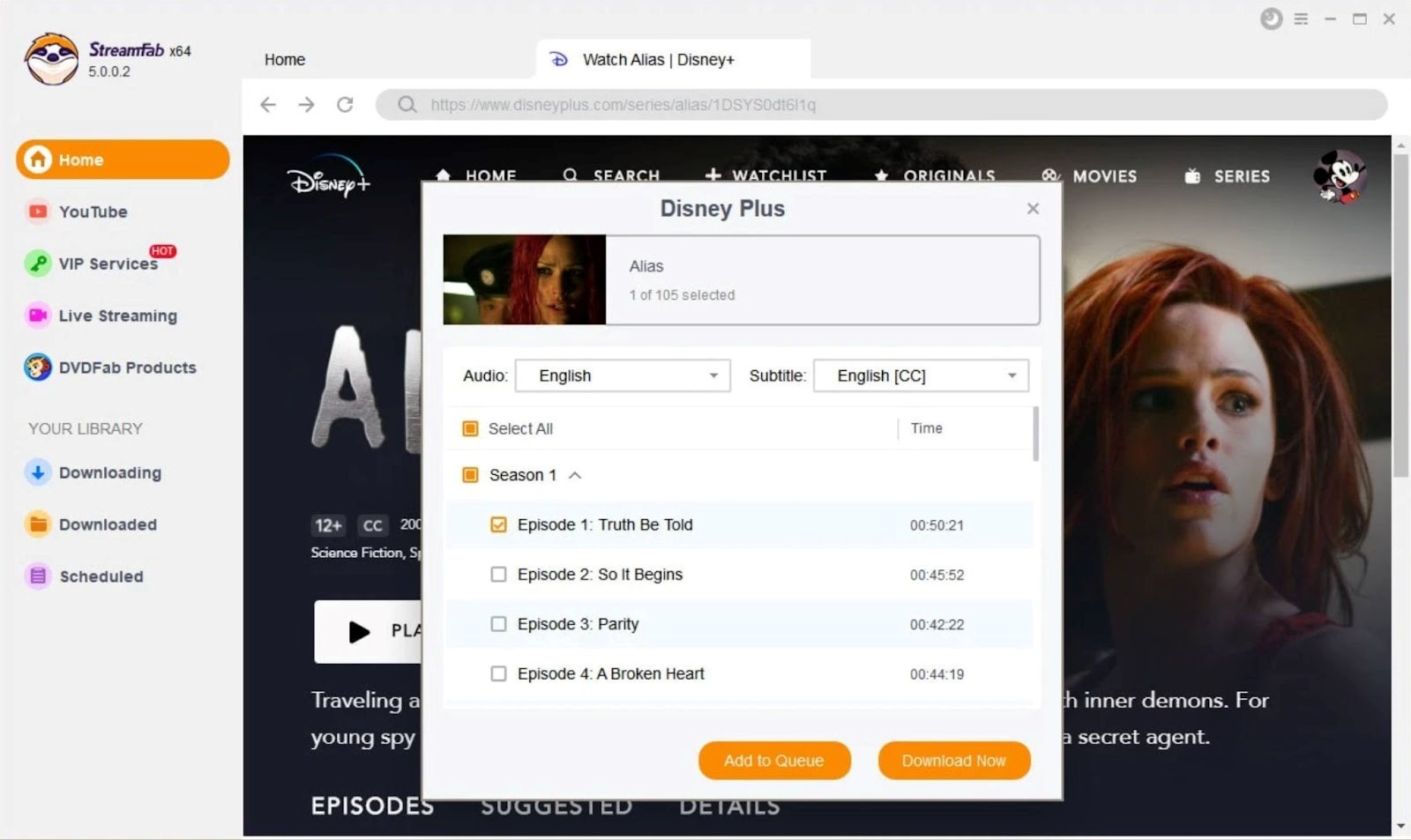
Go to the website where you wish to download the video after that. Once you’ve located the video you want, copy the URL from the address bar at the top of your browser window.
After copying the URL, go back to the StreamFab Disney Plus Downloader and click the “Paste URL” option. The software will now start downloading the video. Depending on the size of the file and the speed of your internet connection, this process could take a few seconds to a few minutes.
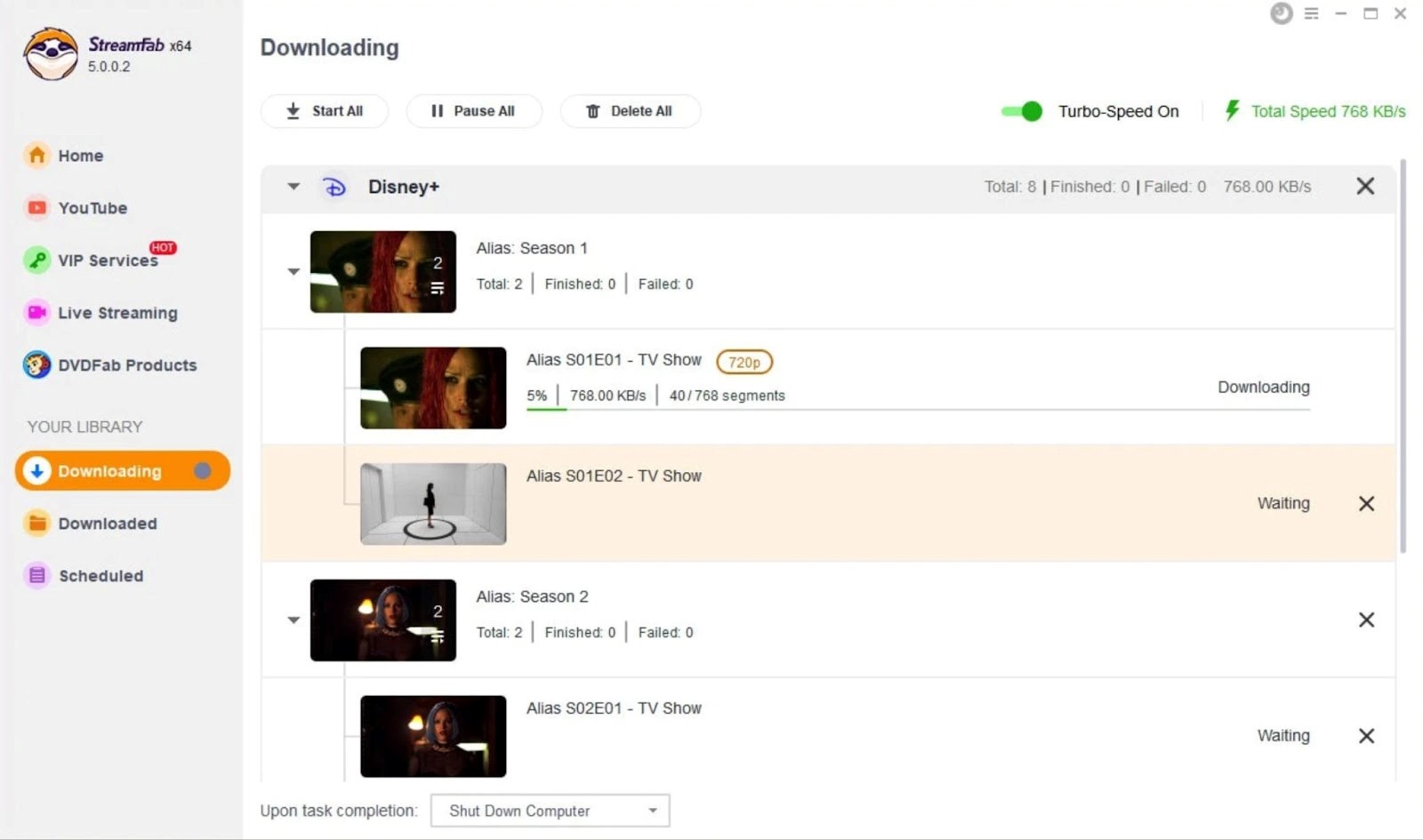
Once the download is complete, you can find the file in the location on your computer that you indicated when you first started the download. That is all that is left! You now understand how to use StreamFab Disney Plus Downloader to download videos swiftly and efficiently!
Advantages and Disadvantages
We are all aware that Disney+ is a streaming service that offers a huge selection of films, TV episodes, and other content to its customers. One significant disadvantage of using this service is that not all countries provide it. The StreamFab Disney Plus Downloader steps in since it enables users to download Disney+ content so they may watch it at a later time.
There are benefits and drawbacks to using the StreamFab Disney Plus Downloader. Positively, it enables consumers to access their favorite Disney+ content even if they are not in a nation where the service is offered. Additionally, it allows users to save information so they can see it offline, which is helpful if you’re on the go or have a limited data plan. Not to mention, the software is really easy to use and user-friendly.
However, there are a few considerations to make before using StreamFab Disney Plus Downloader. It is important to remember that downloading copyrighted content from Disney+ or any other streaming service is technically illegal in the majority of nations. Although the application itself is free to use, you must have a Disney+ subscription in order to download anything. Not to mention that there have been a few reports of faults and errors in the application.
When it comes to downloading Disney+ videos, StreamFab Disney Plus Downloader performs better than every other video downloader. StreamFab Disney Plus Downloader is capable of downloading Disney+ videos in high definition. Other video downloaders just offer lower-quality videos for downloading. The StreamFab Disney Plus Downloader is also very easy to use. To download a video, just click the “Download” option and input the URL.
Conclusion
You can download Disney+ movies and TV series to watch later using a program called StreamFab Disney Plus Downloader.
On the StreamFab Disney Plus Downloader website, start by entering the URL of the Disney+ program or film you wish to download into the “URL” section.
Then, choose the quality at which you wish to download the content from the “Quality” drop-down option. Pick “Download” once you’ve finished that.
You can monitor how far along the downloading process is using the “Progress” indicator. If the download was successful, the downloaded file will appear in the “Output Folder” field. All that’s left to do is unwind and enjoy your favorite Disney+ offline entertainment!

