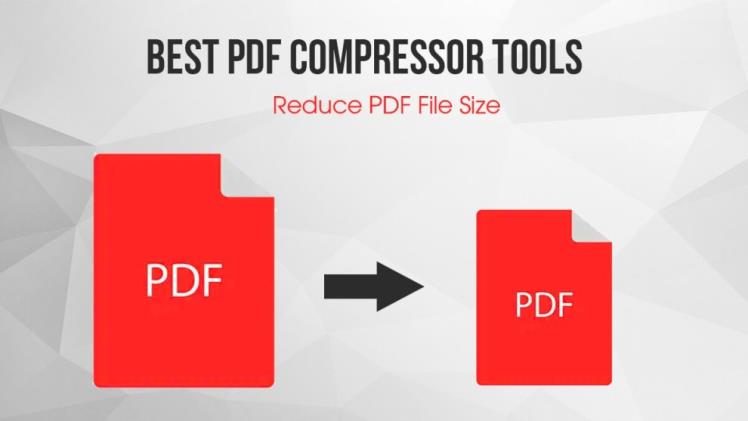PDF is an abbreviation for Portable Document Format, which was created by Adobe. It was created to look the same on all devices, making it the ideal file format for sharing and collaborating on PCs and laptops. However, due to their high file size, large PDF documents may still be difficult to transfer and exchange. You can compress PDF files to reduce pdf size in order to meet attachment size limits imposed by mail clients, messaging applications, and online channels that need you to upload documents, among others.
A competent PDF size compressor will enable you to compress files without sacrificing resolution. If you’re looking for the best free PDF compressor, we’ve got a few suggestions for you. 2pdf.com is the one to go with.
How do you get the size of a PDF document?
- Checking the size of your PDF is straightforward if you’re using Adobe Acrobat. Simply select File, then Properties. There will be a lot of information about your document, including its size, shown.
- You can also navigate to the folder containing your document, right-click on it, and select Properties.
3 best tools to compress pdf file size
There are many tools to compress pdf file but according to me, followings are the best one.
2pdf
2pdf.com is compatible with all browsers and platforms. You can convert, join, rotate, and split PDF files without having to download and install software.
The Benefits of Using 2pdf
2pdf has a lot of advantages. We will only touch on a handful of them:
Incredibly safe
Your downloaded files will be removed immediately following conversion, and converted files will be deleted 24 hours later. All files are password-protected and cannot be accessed by anyone other than you.
At the tip of one’s fingers
Wherever there is Internet access, by using 2PDF.com, converter can be utilized. The conversion takes done in the cloud and does not use any of your device’s resources.
Various formats
Convert your pictures, documents, and spreadsheets to PDF and vice versa.
Steps to compress pdf file using 2pdf.com
Following are the steps to use 2pdf.com and to get quality result with ease.
Step 1 – Simply upload the file which you want to compress. If there are more than single file then add them too.
Step 2- Then in next step, select image quality, resolution of image. If there is a need then select compression and conversion speed.
Step 3 – Then click the red button which contains the text “compress PDF”. Now simply download the compress file in your device and use it wherever you need it.
PDFescape
PDFescape is primarily an online access software application. You can use any browser to view it, including Chrome, Safari, Firefox, Internet Explorer, and even Opera. You can also purchase a desktop, offline version if you like. You can change text, photos, digitally sign documents, and use a variety of other capabilities after you open the document. The disadvantage of PDFescape is that the UI is difficult to use. Buttons can be found everywhere.
There is also a PC version available. The subscription begins at $3 per month, but that is only for the basic version. You may end up spending a lot for the Ultimate edition, such as a premium PDF size compressor to reduce pdf size.
This unusual blend of online and offline versions may be appealing to some while vexing to others. It is up to you whether you are willing to edit documents on your web browser.
iLovePDF
iLovePDF is a full-featured PDF modification tool that will edit your pdf merge file to your specifications. If you want to combine or split a PDF file, iLovePDF is the tool to use. This application is useful if you need to convert a PDF file.The PDF compression software is a practical marvel, with an easy-to-use interface that compresses your file while giving you the ability to control the final quality of your file.
Conclusion
If you want to avoid bounce back on websites, email clients, and other platforms when you exceed the authorized PDF file size, the finest PDF compressor software should always be in your arsenal.
We would recommend 2PDF as one of the best to employ in an integrated PDF management system.