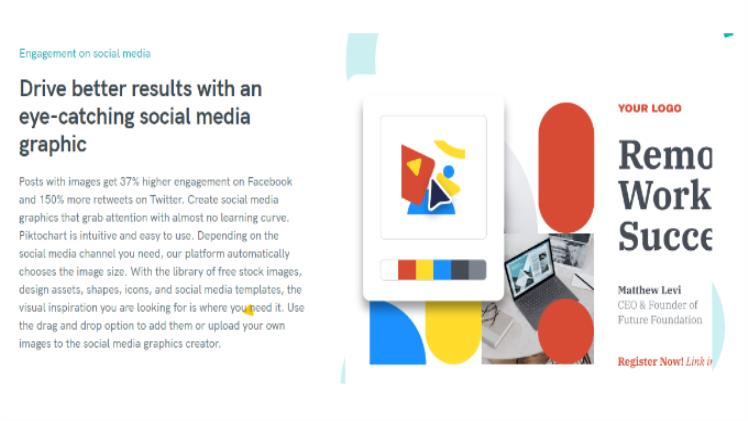Piktochart is a software that allows you to create professional-looking graphics for your website and social media channels. It’s free to use, and you can create any image you want, including pictures, diagrams, charts, and more. The site’s design tools and features allow you to add text, images, and more, and then resize them to fit your needs. In this article, you’ll learn how to create high-quality and valuable graphics for your website and social channels, and how to make sure they’re sized appropriately for each platform.
Create high-quality and valuable images
Piktochart is an online tool that helps you create professional-looking graphics in less than an hour. It is designed especially for adults who are not experts in graphic design.
Piktochart’s intuitive editing tools allow users to customize every aspect of their project. They can make presentations, infographics, posters, and other image-based content. The application offers over a hundred templates to choose from, as well as a graphics library with thousands of icons.
With the free version, you can get access to 40 templates. However, you can’t delete the watermark that is visible on the graphics. You can only download the graphics as a PNG or JPG file.
If you want to save more money, you can opt for the PRO version. Compared to the free version, the Pro version comes with custom color schemes, animated icons, and password protection. In addition, you can upload JPEG, PNG, GIF, and SVG files.
Another good option is Canva. This is an image creation tool that lets you experiment with different colors, shapes, and fonts. As a result, you can make high-quality images for social media.
Canva allows users to upload photos directly to their social networks, avoiding the need to upload and then share a link. There are also thousands of templates, with each one tailored to fit the needs of a specific campaign.
Resize images to the sizes tailored to the social media platform
Piktochart social media graphics need to be tailored to the platforms you use to reach your audience. You can do this with the help of various online tools. They can help you resize Piktochart social media graphics in no time.
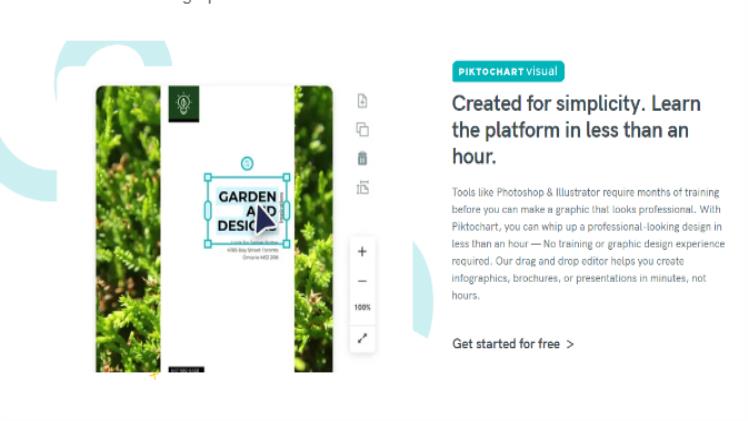
The social media landscape is changing faster than you can say “like.” One of the most important aspects of a brand is to have a presence on the web. This is achieved by ensuring that your images are visually attractive and sized correctly. These photos may also lead to higher engagement. However, it is not enough to simply take a picture. A strong message accompanied by the right size image will equate to more clicks and retweets.
Piktochart is a visual storytelling tool that helps you to translate data into a graphical presentation. It comes with robust charts, maps, and templates.
One of its best features is the built-in library of free stock images. Another is the drag and drop interface. With your free account, you can upload up to 40 MB of images.
You can make a custom GIF with MemeCenter. There are also tutorials and live chat support to assist you along the way.
Add a quote
You can create an amazing visual image on your social media feeds by using a quote to illustrate the point of your blog post or ad. Creating an image with a quote has many benefits including reducing text and making the post more visually appealing. Luckily, there are plenty of tools to do the job. These include the following.
Piktochart is a nifty little app that allows you to transform your data into an interesting visual story. Its wizardry enables you to link it up to an Excel file for easy editing. The app also boasts a slew of other goodies, including robust charts and maps. And it works on every major social media platform.
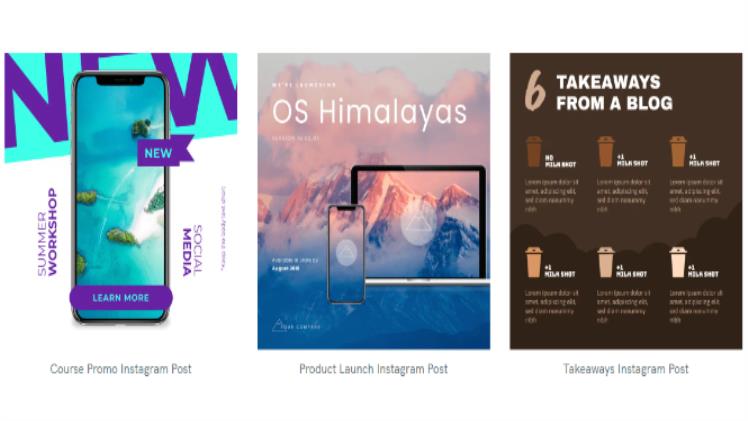
Pixlr, on the other hand, is a Photoshop-like application that allows you to create your own custom graphics in just a few clicks. It has two major options: an Express version and a Pro option. Both are reasonably priced and easy to use. While the latter is limited to desktop PCs and laptops, the former has no such limits.
While you’re at it, consider using Moovly, which is a free web application that lets you create professional-quality animated videos. In addition to the usual suspects, the site also has a suite of templates that allow you to create infographics, presentations and slide shows.